Requesting to Become a Mentor
To become a mentor and host sessions, you can send a request to the organization administrator.
note
You can send a request to become a mentor only after updating your profile.
To send a request to become a mentor, do as follows:
Do one of the following actions:
On the Home page, click Become a Mentor.
Go to Profile and click Become a Mentor.
infoTo learn more about viewing your profile, see Creating a Mentee Profile.
On the Become a Mentor page, verify your profile details and edit the information if required.
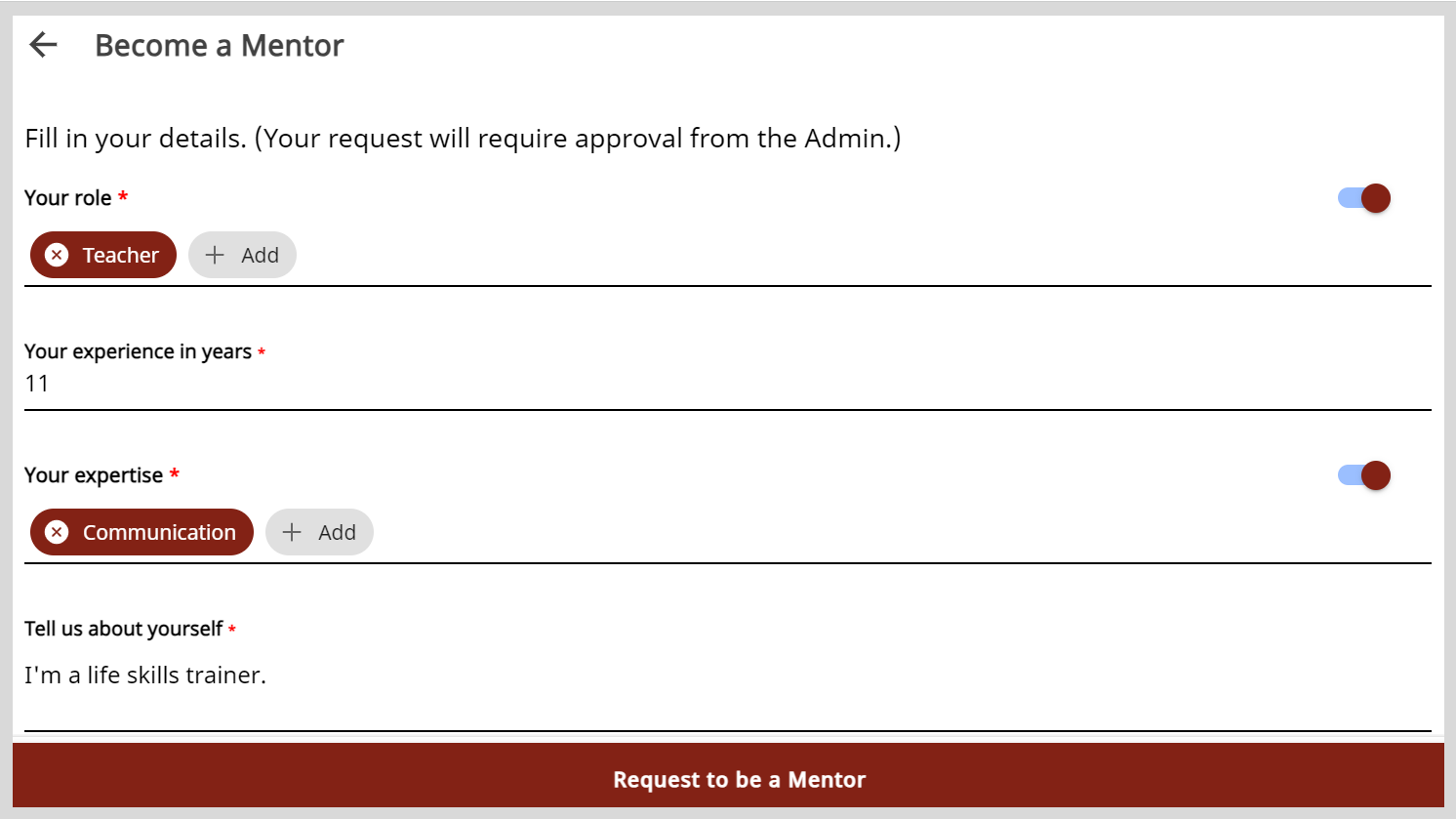
Click Request to be a Mentor.
tipYou will receive an email notification after the organization administrator reviews and approves the request.