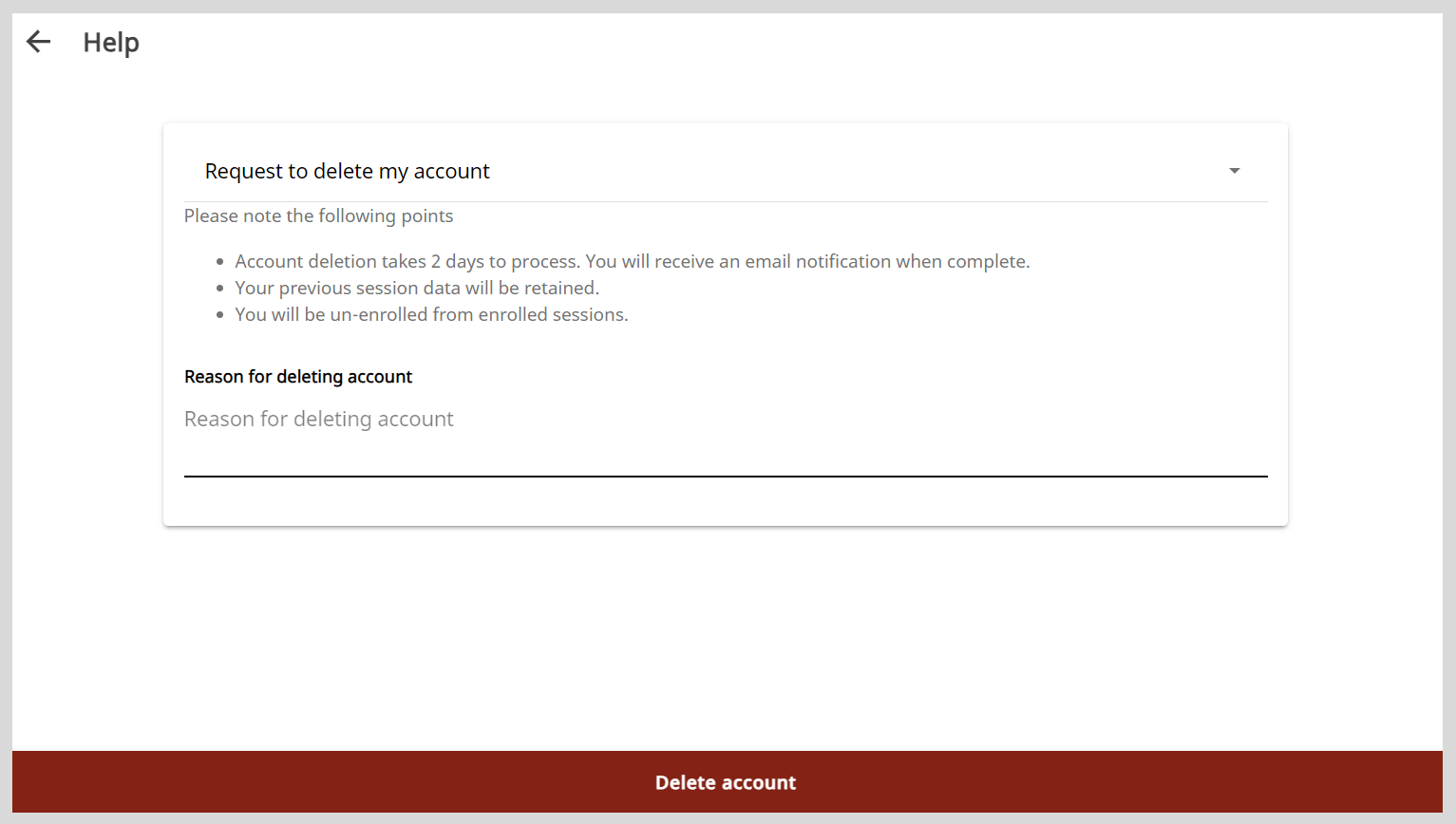Deleting a Mentee Account
You can create a request to delete the account. After the request is accepted, you will lose access to your account.
In addition to this, the following actions take place:
- Your enrollment to sessions are cancelled.
- You cannot enroll for a new session.
tip
You can reuse the deleted account's credentials if you wish to register again as a new Mentor user in future.
To create a request to delete your account, do as follows:
- Do one of the following actions:
- Select Help from the Application menu.
- Go to the Application menu
and select Help.
- On the Help page, select Request to delete my account option from the help menu.
- Optionally, to specify the reason for deleting the account, enter the reason in the Reason for deleting account box.
- Click Delete account.
- Click Yes on the confirmation dialog. A request to delete the account is created.