Responding to Requests
The Request page allows you to manage your connections. You can view the pending connections and also decide whether to accept or reject the requests.
To view the session requests and the message requests, do as follows:
Select Requests from the left panel. The Requests page appears.
There are two tabs: (1) Session requests (2) Message requests
Managing Session Requests
This tab shows the session requests that you have received, but have not yet accepted them.
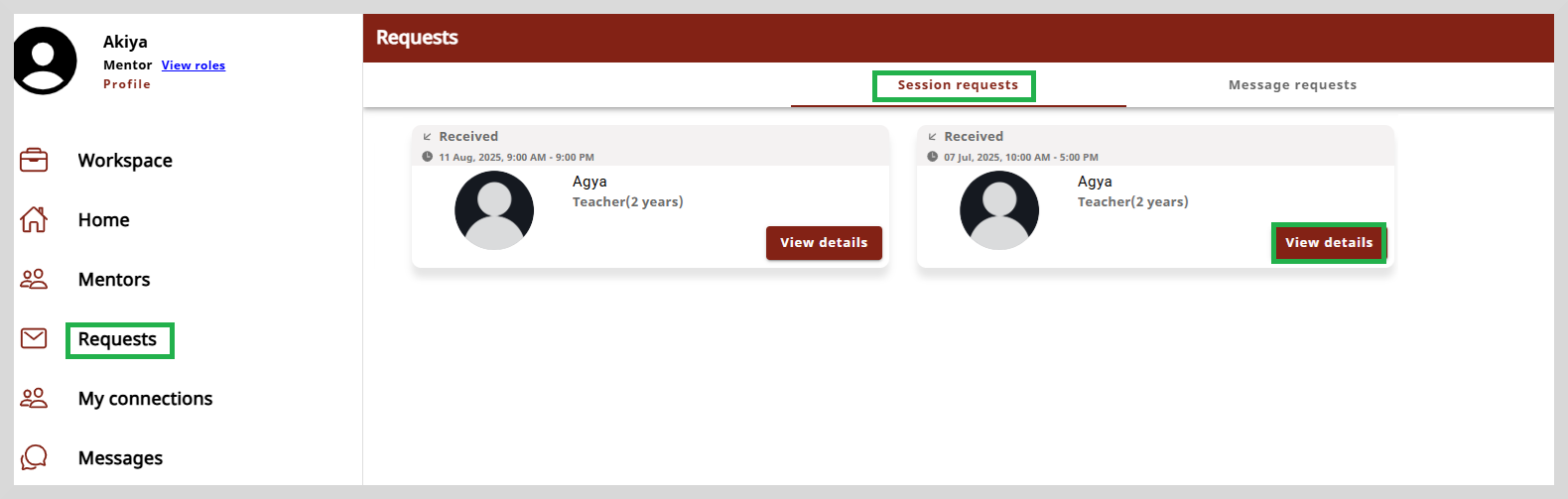
To view the session request details, click View details.
Accept or Reject Session Requests
After you receive a session request, you can accept or reject the request.
To accept or reject a session request, do as follows:
Select the Session requests tab.
Click View details. The session details page appears.
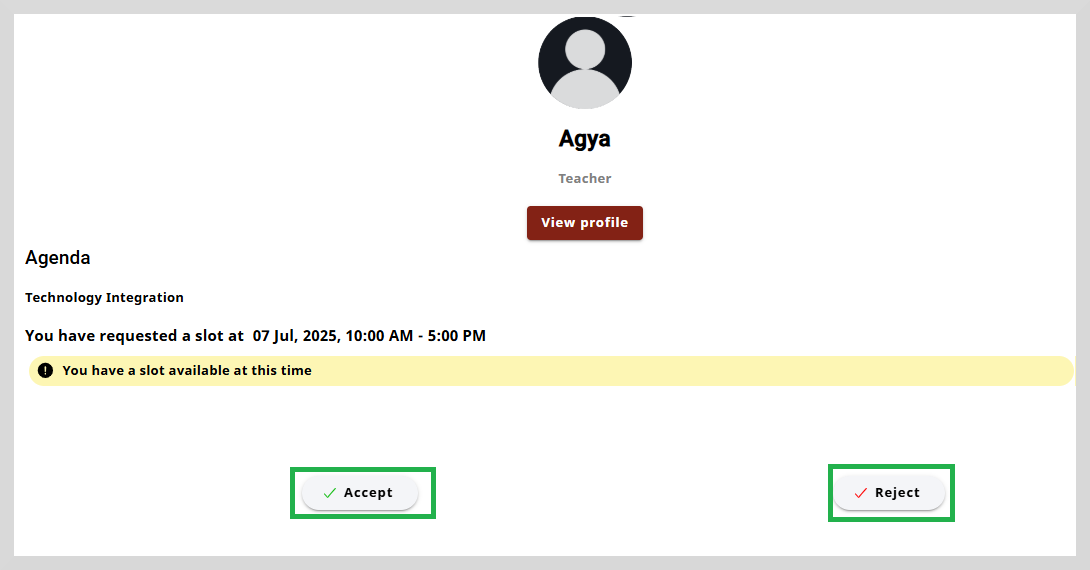
Do one of the following:
- Click Accept to accept the request. A message appears stating that your session request has been accepted.

You can share the session link with your mentee now or add it later. To share the link, click Add link and then enter the meeting link in the space provided.
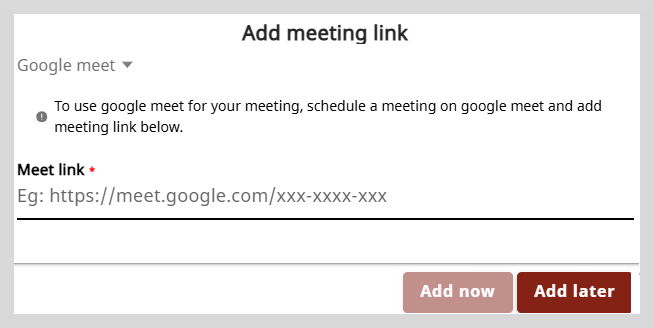
- Click Reject to reject the request. A message appears to confirm whether you want to reject this session request. Optionally, you can provide a reason for rejecting the request or an alternative time slot in the space provided.
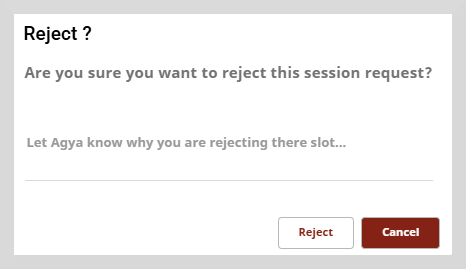
Click Reject to reject the session request or Cancel to return to the session details page.
Managing Message Requests
This tab shows the message requests that you have received, but have not yet accepted them.
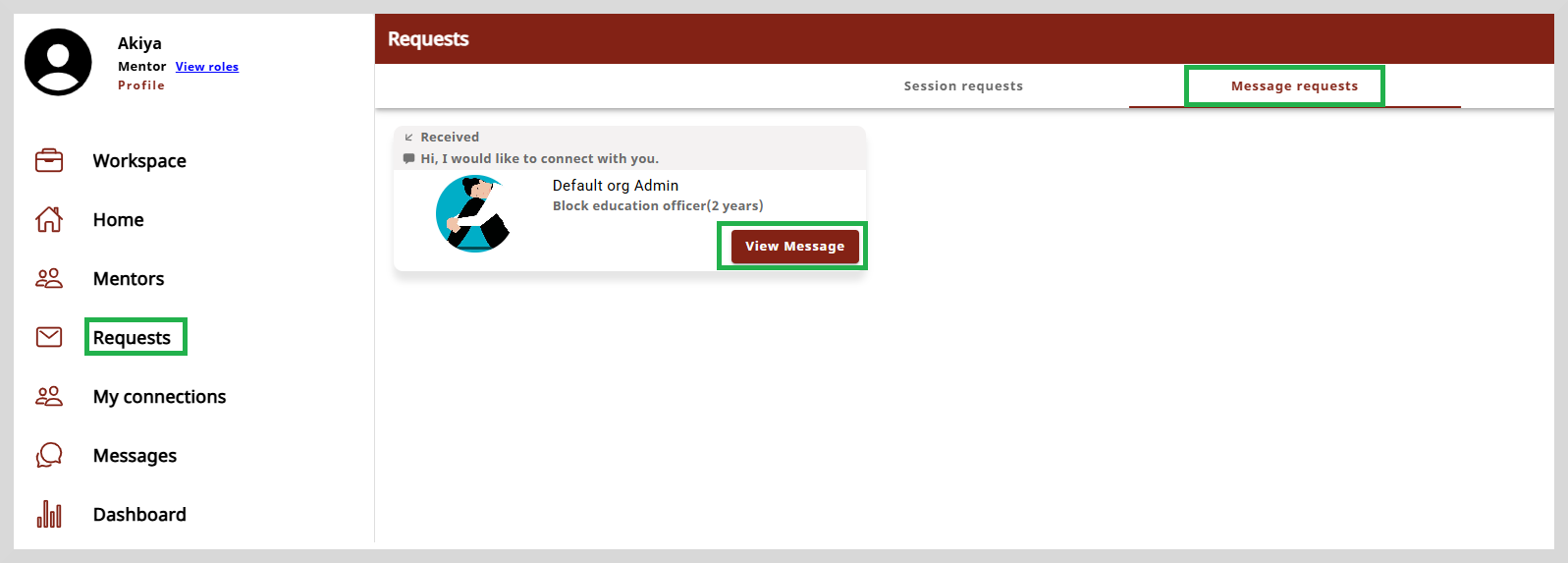
Accept or Reject Message Requests
After you receive a chat request from a mentee or mentor, you can accept or reject the request.
To accept or reject a message request, do as follows:
Select the Message requests tab.
Click View Message. The message request page appears.

Do one of the following:
Click Accept to accept the request. A message appears stating that you have accepted the request and the mentee is added to your connections.
Click Reject to reject the request. A message appears to confirm whether you want to reject this message request.
Click Reject on the message dialog box to reject the message request or Cancel to return to the message request page.