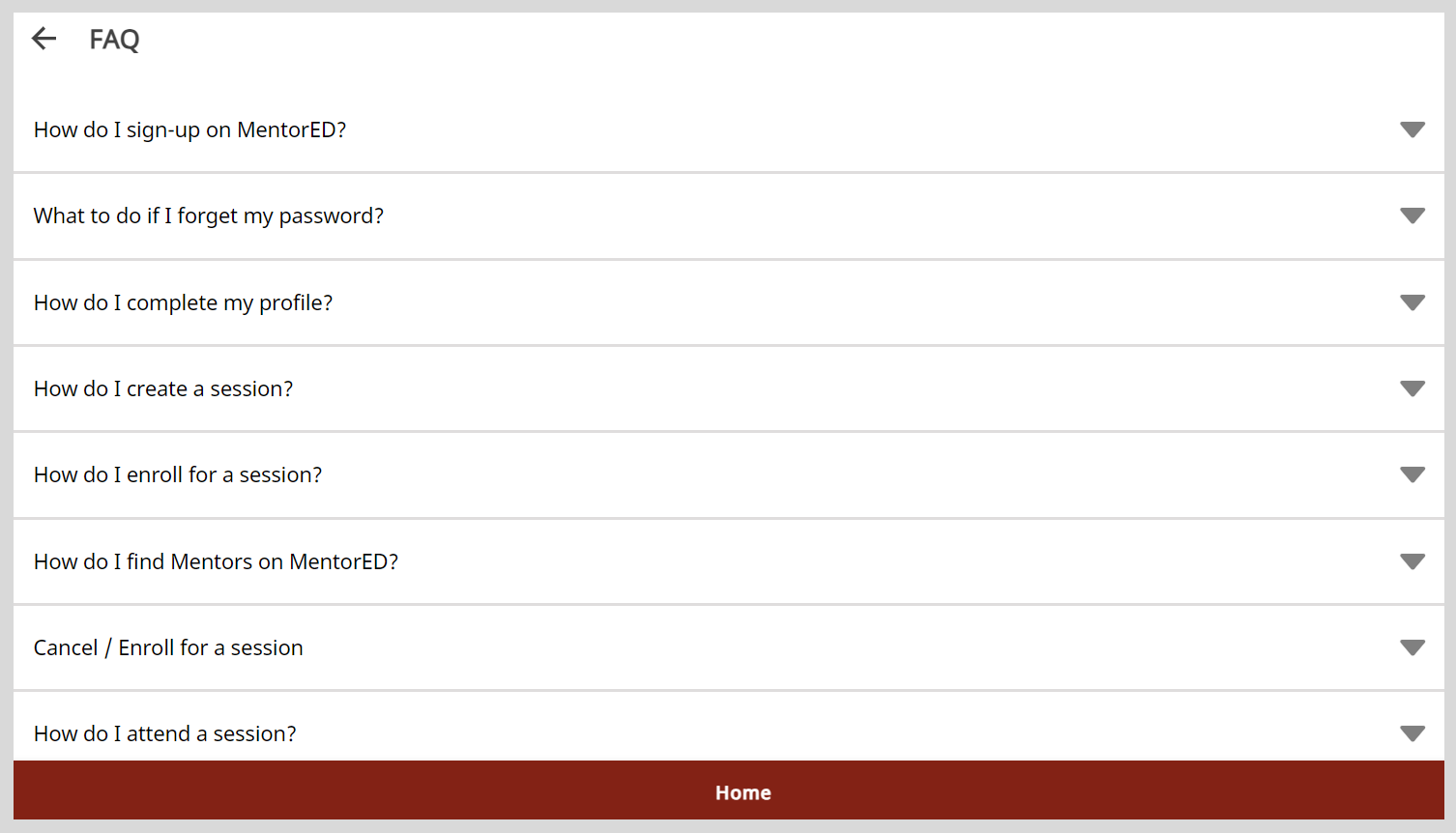Using the FAQ Page
You can find answers to commonly asked questions about the application.
To view the FAQ page, do as follows:
Do one of the following actions:
- On desktop: Select FAQ from the left panel.
- On mobile: Tap the
icon and select FAQ.
On the FAQ page, click the dropdown icon located next to question to view the answer.