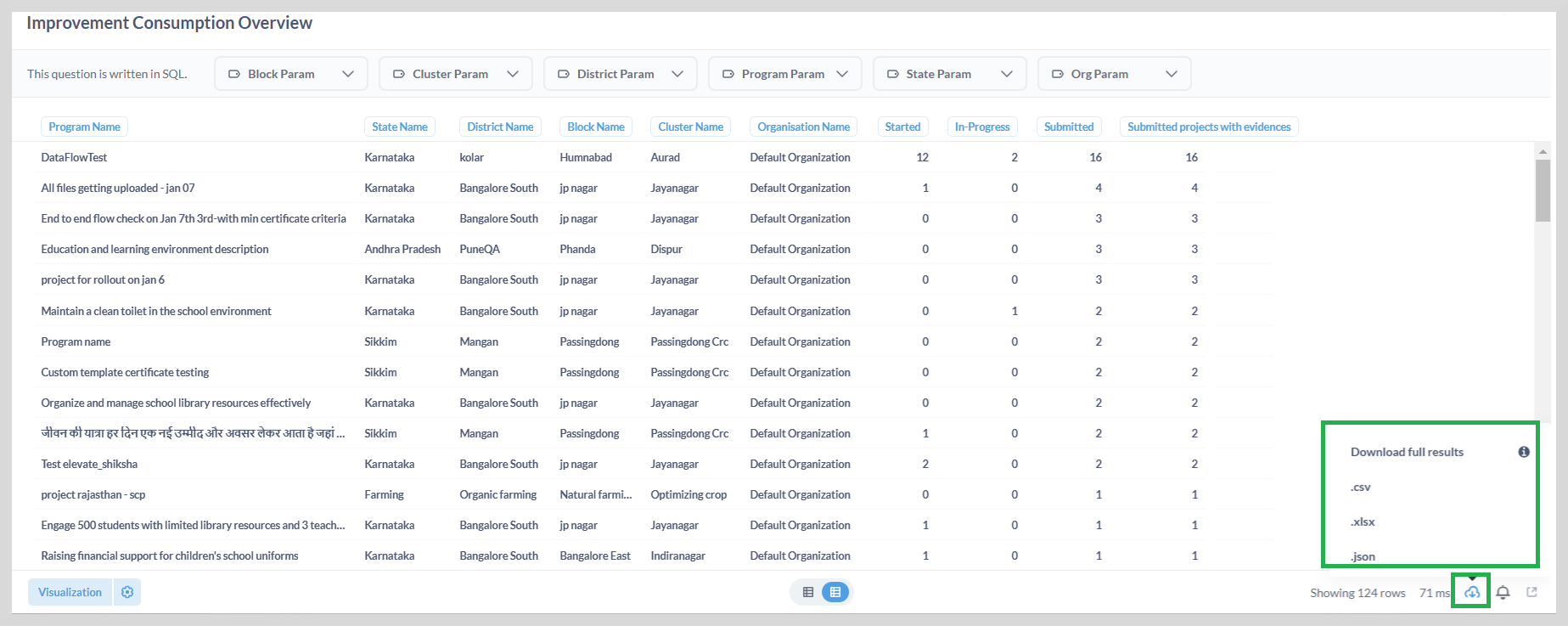Download Reports
The download report option allows you to download the entire dashboard and individual reports in different formats such as CSV, XLSX, JSON, and .PNG.
To download the entire dashboard, do as follows:
- Click on the three dots icon on the upper-right corner of the dashboard.
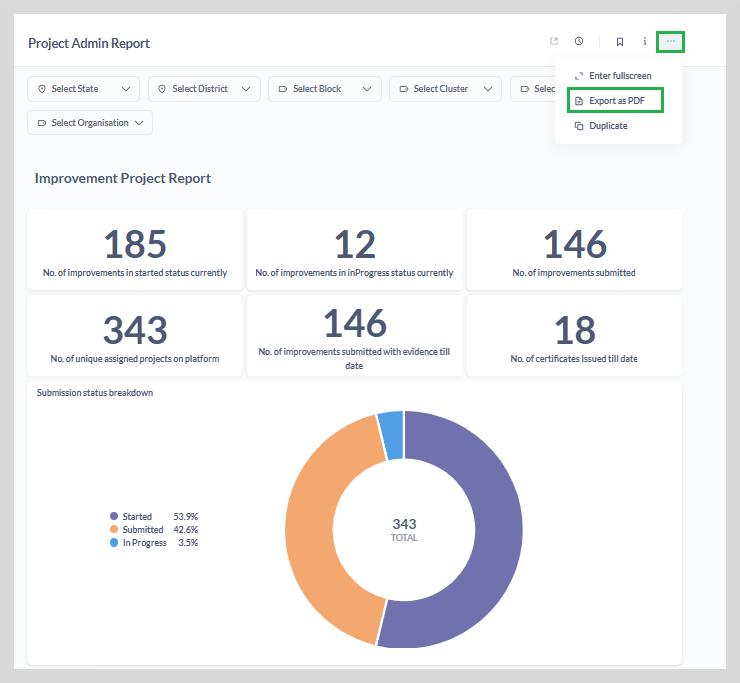
- Select Export as PDF to download the entire dashboard in PDF format.
Download Individual Reports
There are two ways to download individual reports.
To download a report from the dashboard:
- On the dashboard, point to the upper-right corner of the specific report that you want to download. You will see a three-dots icon.
note
To download the big number reports, point to the report that you want to download. The download icon with three dots appears as shown in the following figure.
- Click on the dots to display the report formats.
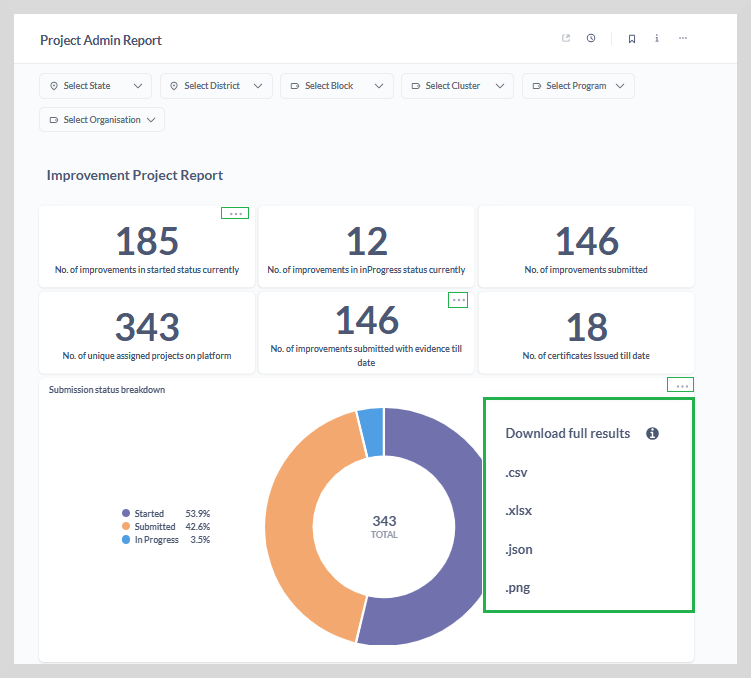
- Select the required file format to download the report.
To download a report from the report page:
tip
You can access individual reports either by clicking the specific report on the dashboard or from the report collections available on the home page.
- Click the Download option given at the lower-right corner of the report page as shown in the following figure.