Project Admin Report
After logging in to reports, the Project Admin Report appears. This landing page provides administrators access to all the state, district, and program reports.
The left sidebar lists all the reports accessible to the Administrator under the Admin Collection, while the reports that you have already accessed are displayed on the right.
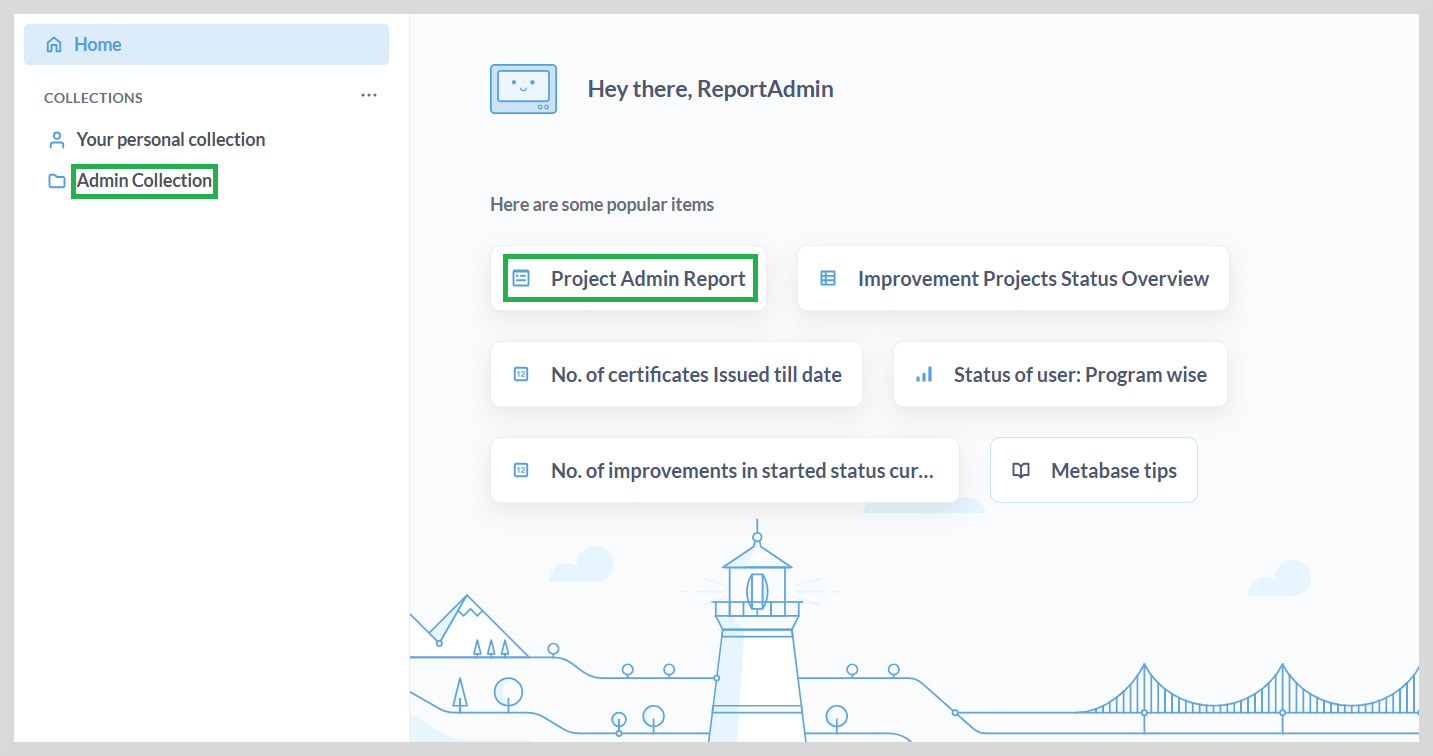
Accessing the Administrator Dashboard
To access the project admin report, do one of the following actions:
- On the Home page, click Project Admin Report. The Project Admin Report page appears.
- Go to Admin Collection, and then click Project Admin Report.
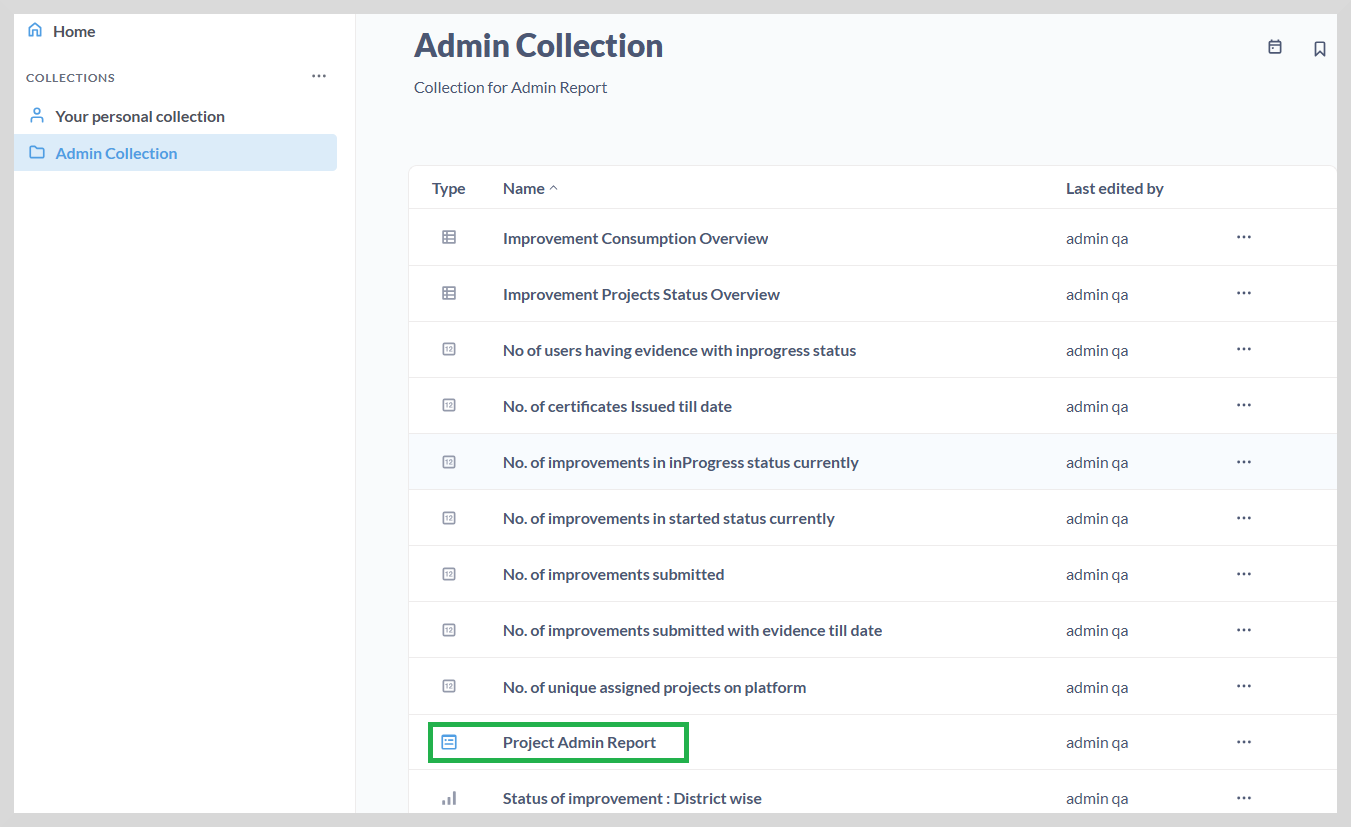
The dashboard provides an up-to-date view of the various programs carried out at the state and district levels.
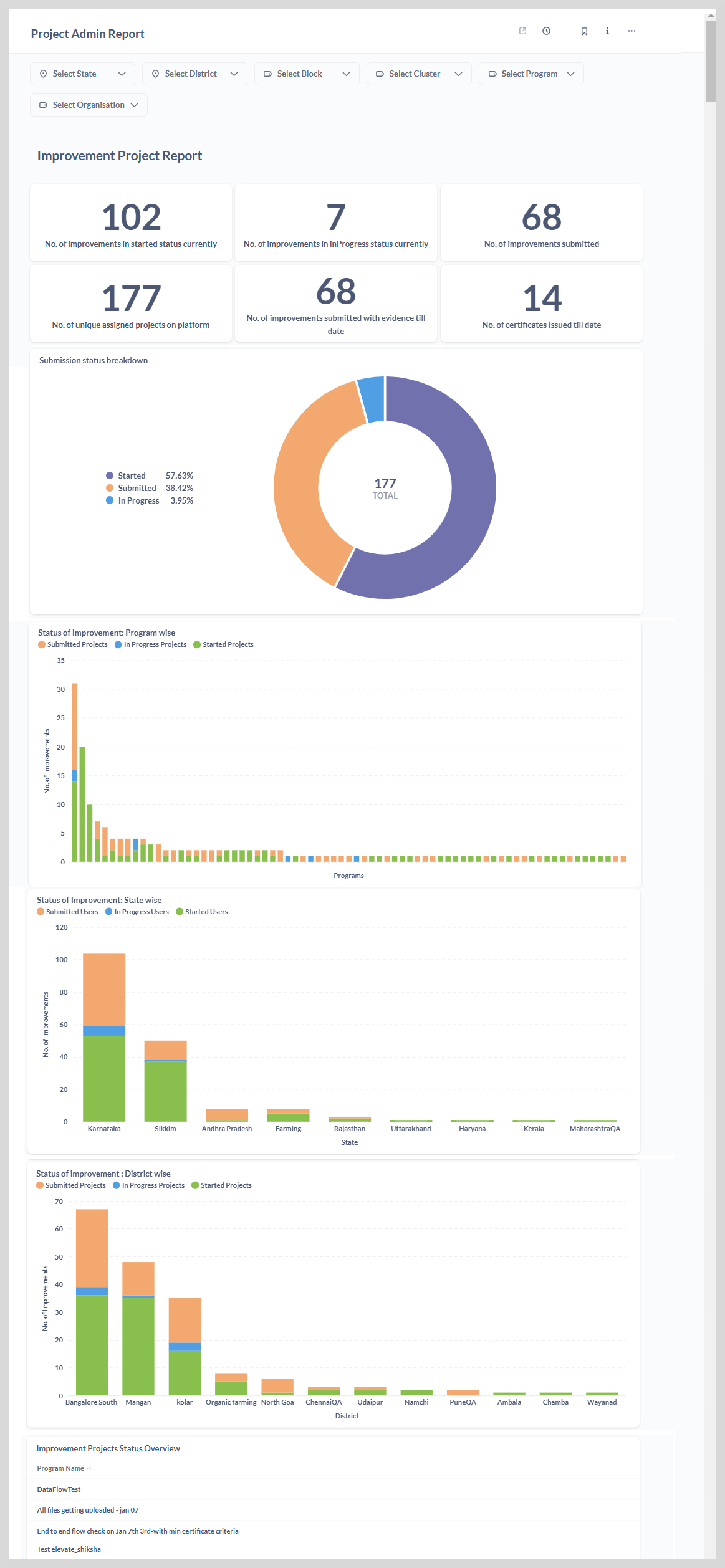
You can view the following reports on the dashboard:
- Improvement Project Report
For more information on improvement project report, see Improvement Project Report.
- Improvement Consumption Report
For more information on improvement consumption report, see Improvement Consumption Report.
- Unique User Improvement Project Report
For more information on unique user project report, see Unique User Improvement Project Report.
You can do the following actions:
View the reports as graphs or tabular format. See Visualization to learn more.
View and download the reports in CSV or XLSX formats. See Download Reports to learn more.
View and filter the reports using a combination of filters. See Filtering the Reports to learn more.