Managing Requests to Become a Mentor
After mentees raise a request to become a mentor, the organization administrator can review their profile details and accept or reject the request.
To accept requests to become a mentor, do as follows:
Do one of the following actions:
On desktop: Select Workspace from the left panel.
On mobile: Tap the
icon and select Workspace.
On the Workspace page, click Manage user. The Manage user page appears.
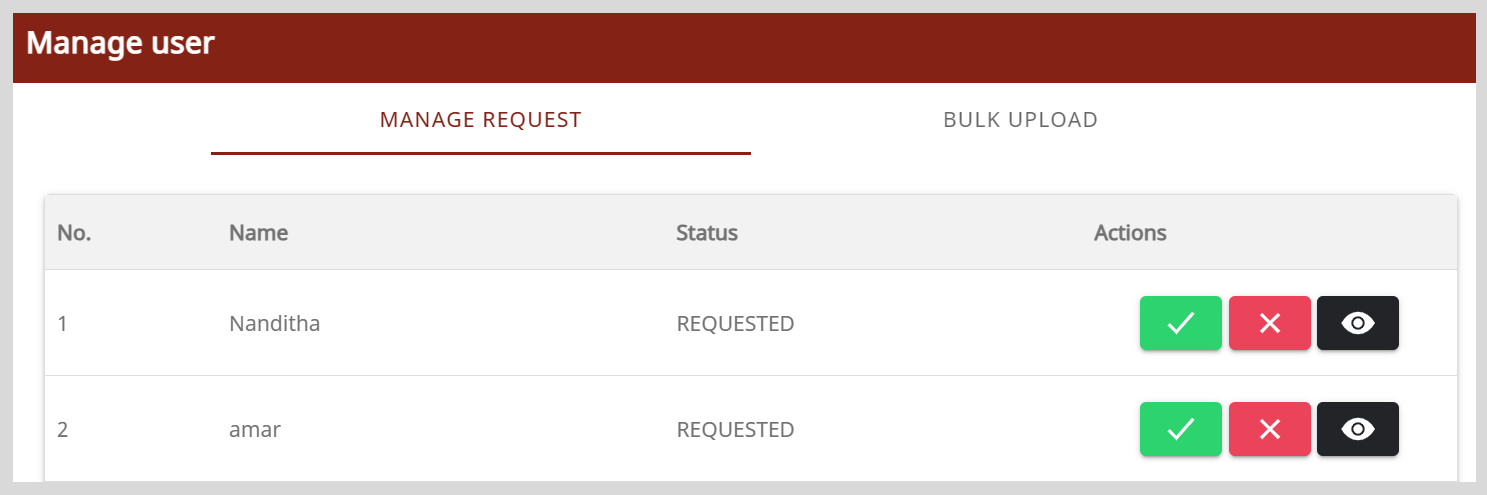
On the Manage Request tab, do one of the following actions:
To review the profile details, click View
.
To accept the request, do as follows:
- Click Accept
.
- Click Yes in the confirmation dialog.
- Click Accept
To reject the request, do as follows:
- Click Reject
.
- Click Yes in the confirmation dialog.
- Click Reject