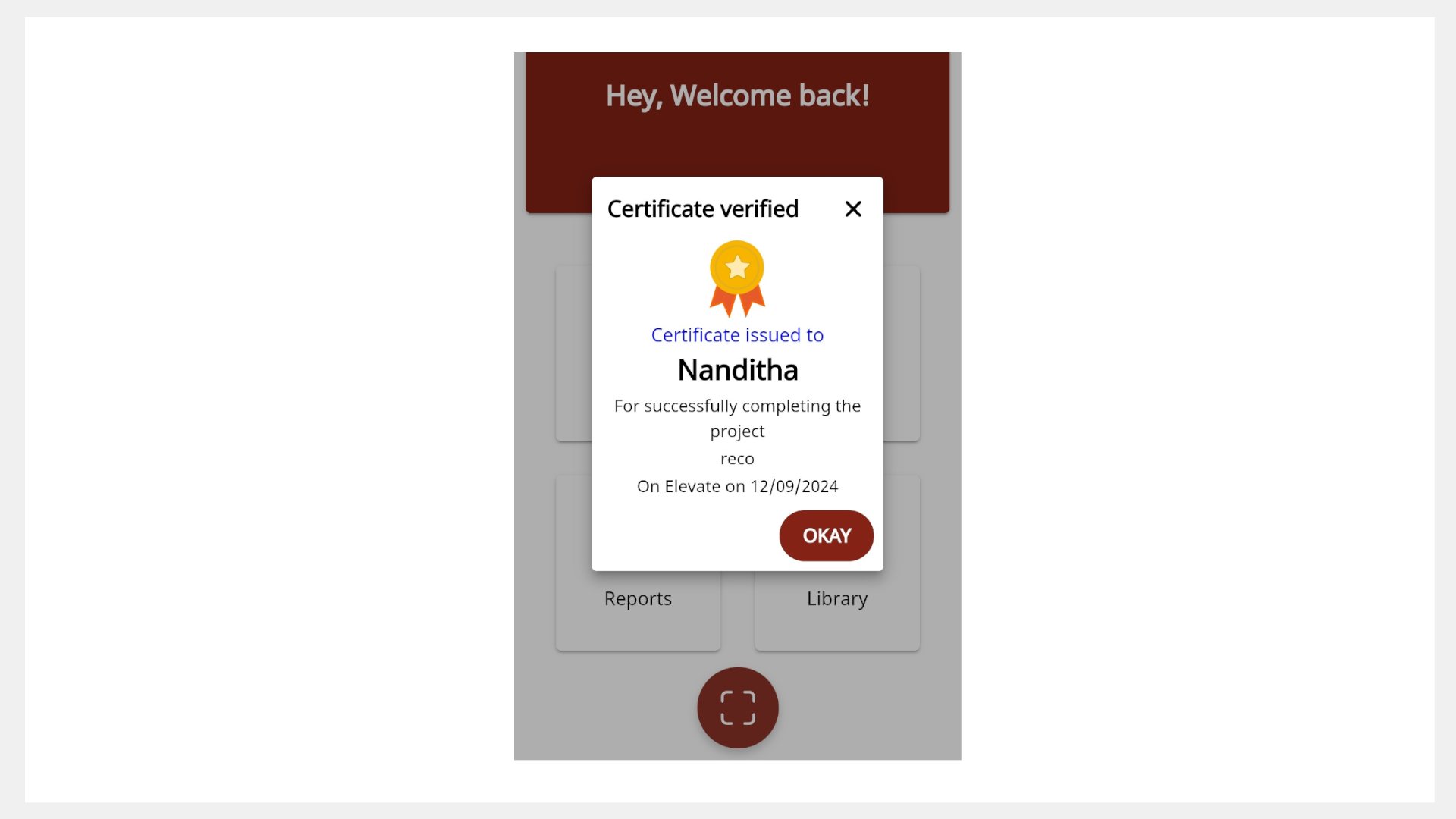Viewing Certificates
After earning certificates for your projects, you can view them using any one of the following methods:
On the Project details page, click Certificate. The Certificate page appears.
infoTo learn more about viewing the Project details page, see Viewing projects.
Do as follows:
- On the Home page, go to Profile.
- On the Profile page, click Certificate. The Projects Certificate page listing all the certificates appear.
- Click View. The Certificate page appears.
tip
To download the certificate, click Download and select the file format as PDF or PNG.
Verifying Certificates
To verify the authenticity of the certificate, scan the certificate's QR code using the QR code scanner available on the mobile app. A Certificate verified displaying your name and the project's completion date appears.
info
For more information on installing the mobile app, see Getting Started with Projects.