Viewing Project Reports
On the reports page, you can view the following insights about the project:
- Project overview: View the quantitative statistics of the projects that have been started, ongoing, or submitted.
- Task overview: View the task completion status.
- Category overview: View insights about your completed projects, grouped by category.
To view reports, do as follows:
Click the Reports tile.
Go to Improvement Project Reports. The Project Reports page appears.
Review you project summary.
tip- To view the project's progress for a specific time frame, select Monthly, Weekly, or Quarterly using the Timeframe dropdown.
- To download the report as a PDF file, go to More options
on the top-right corner and select Download.
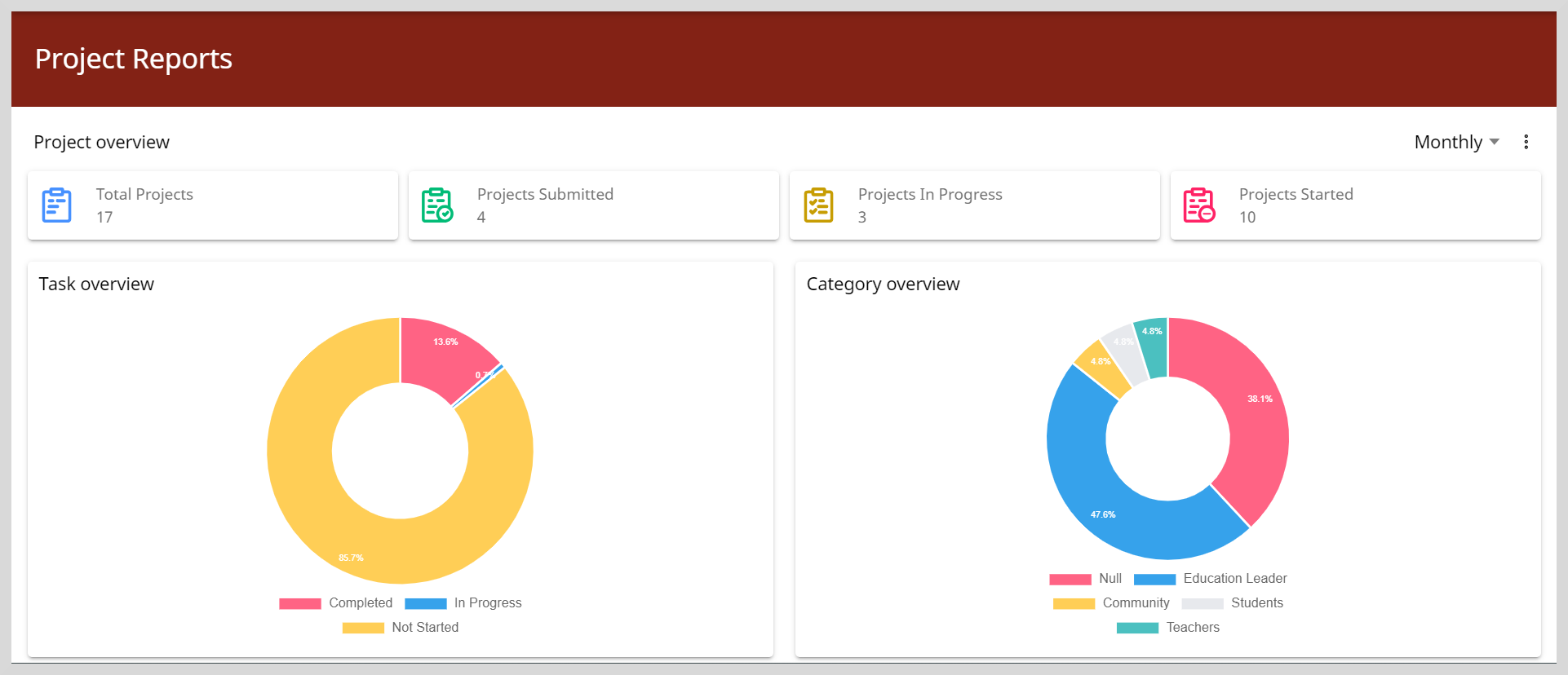
Sharing Reports
To share the project report as a PDF, do as follows:
Go to More options
on the top-right corner and select Share.
To obtain the shareable link, click Copy.
Share the link with your peers or superiors.
tipAfter clicking on the shared link, they can download a PDF file of the project report.