Viewing Observations
To view the observations page, click the Observations tile on the Home page.
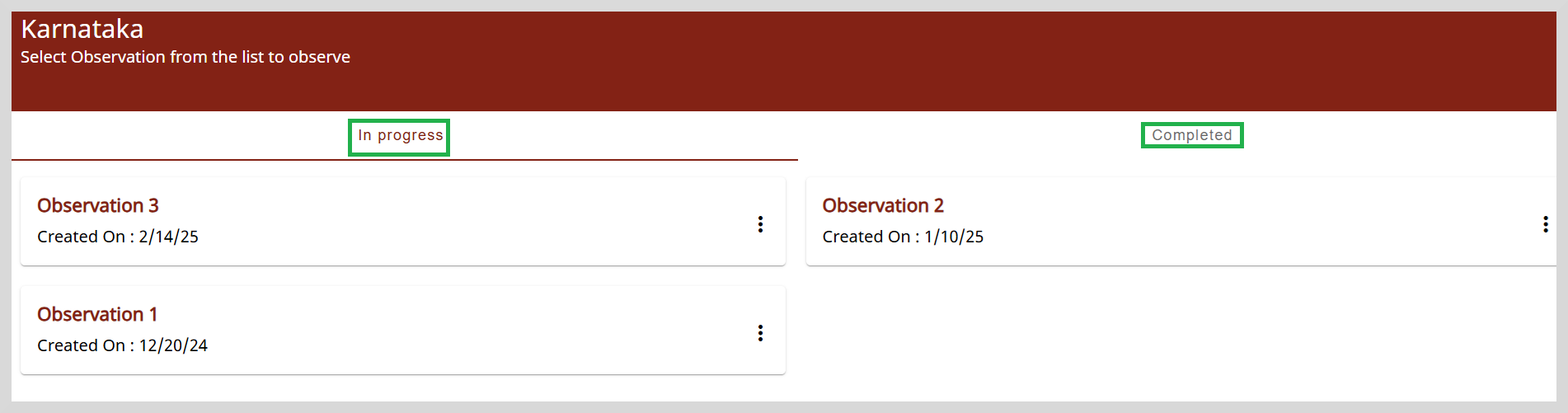
You can track the observation completion from the following statuses:
- In Progress: You have added and saved your responses; however, the observations are yet to be submitted.
- Completed: You have submitted the observations.
Editing Observations
You can rename an observation instance with a meaningful name so it is easy for you to identify it later.
To edit an observation, do as follows:
- Click on the three-dots icon and select Edit.
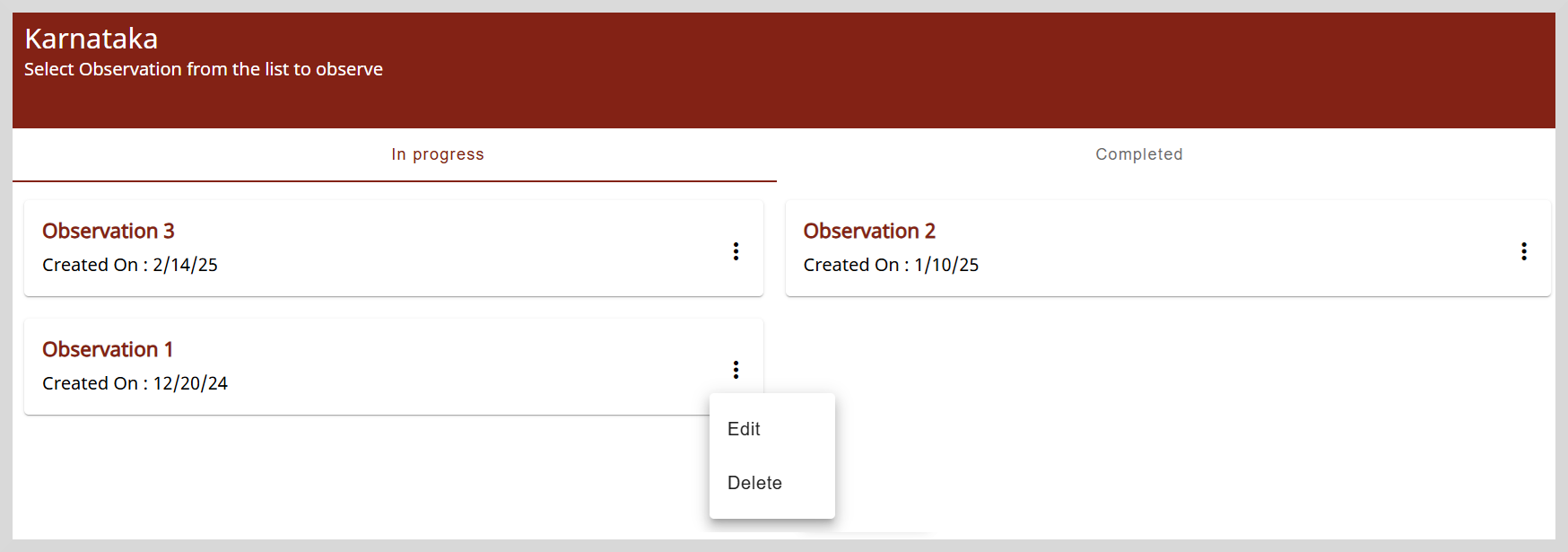
- Type the new name in the space provided.
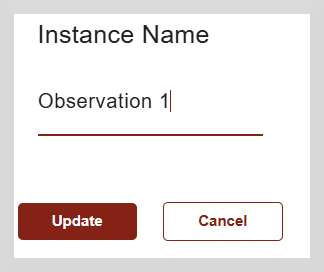
- Click Update to update the name.
Deleting Observations
You can delete an observation if it is no longer required.
To delete an observation, do as follows:
Click on the three-dots icon and select Delete.
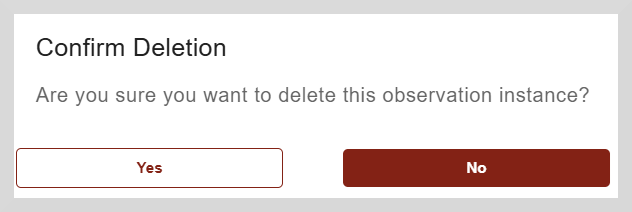
Click Yes on the confirmation dialog box to delete the observation.