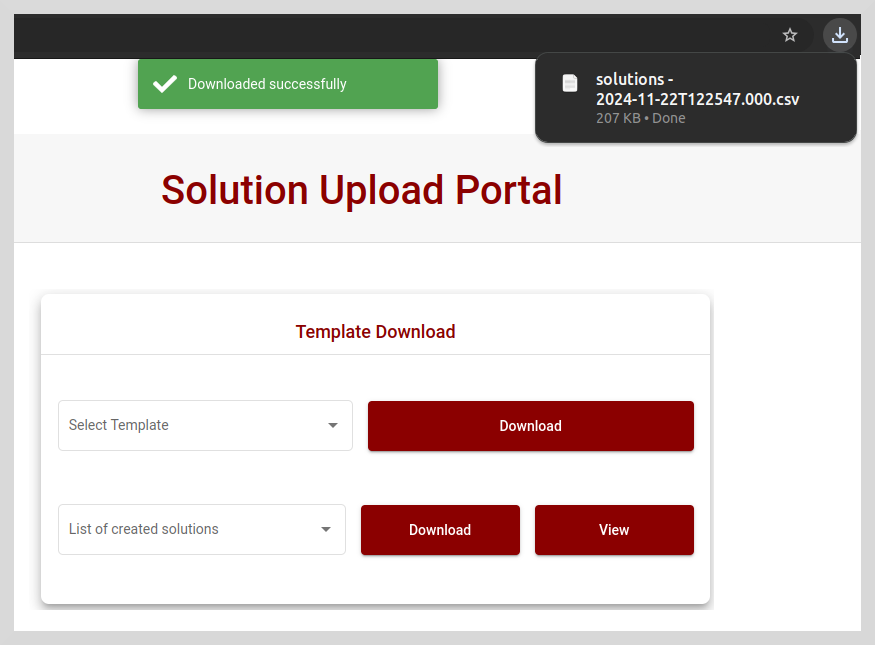View Created Solutions
You can view the list of Solutions created, Solution start date, and Solution end date for a particular resource, such as a Program, Project, or Observation or Survey.
You can either download the created Solutions in csv format or view them directly on the screen.
To view the list of created Solutions:
On the Template Download tile, select a Solution from the List of created solutions dropdown.
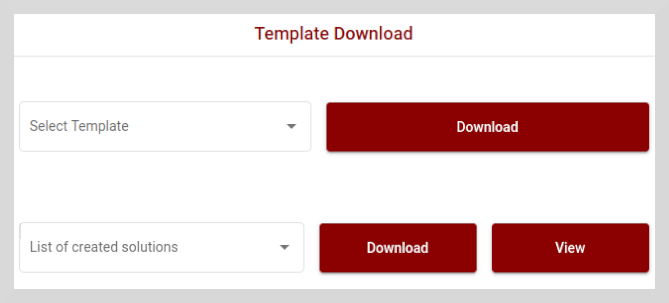
Click View. The list of Solutions page appears.
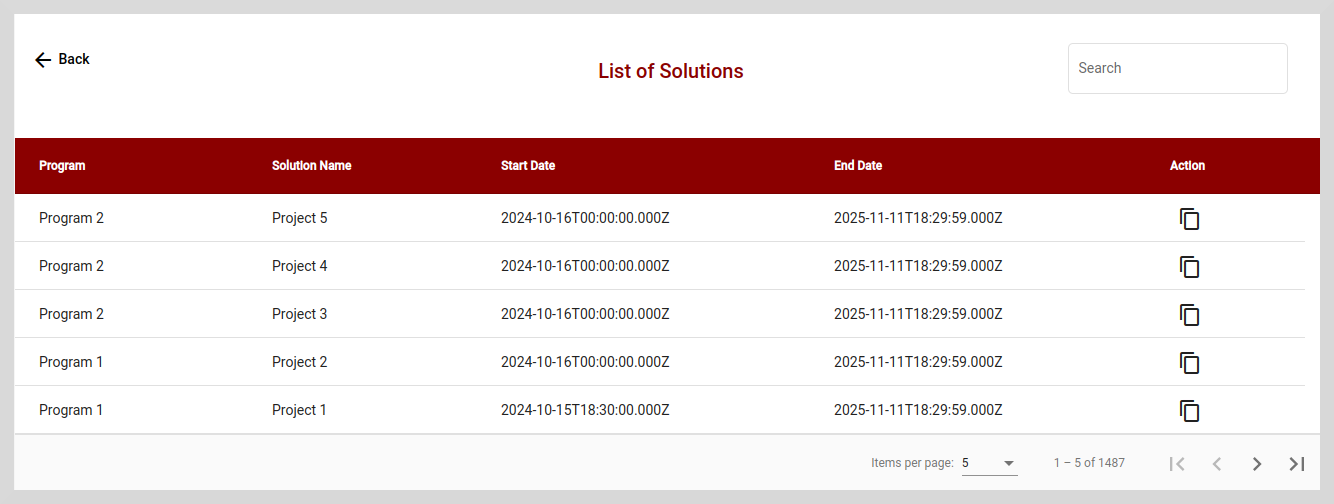
To download the list of created Solutions:
On the Template Download tile, select a Solution from the List of created solutions dropdown.
Click Download to download the Solutions list as a csv file.